Staff Knowledge Guide
This guide aims to cover any and all topics important to know for staff members.
This includes commands, limitations, permissions and extras applying to all staff.
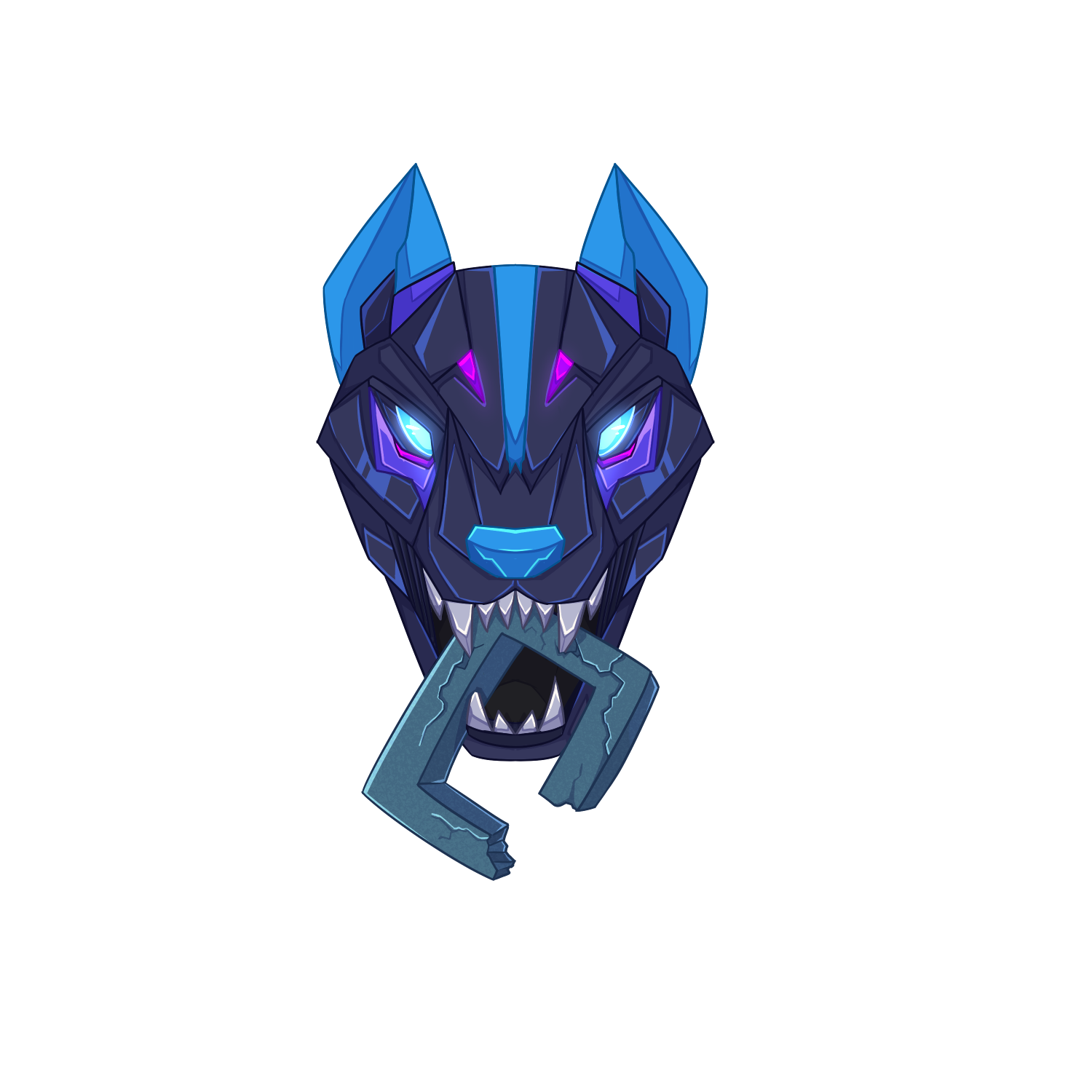
General Knowledge - How you can help the server
Cheating the system:
As cheesy as it sounds, we cannot deny that we are a small community and look rather unattractive by sheer player number to people viewing our statistics on voting sites. It is not uncommon for people to judge a server just by that number. They just don't know that we are cool ;) This doesn't mean we can't do anything about it. We can boost this number by making it a habit to bring alt accounts online. Yes, it's a bit deceiving, but it also works quite well. It increases the chance for likeminded, nice people to join and give this server a legit chance.
Why voting is so vital:
The server slot we're shown in on each advertising/voting site is determined by the vote count we can rake up. I know voting sucks, it's boring and can easily be forgotten. I don't think I'm even on any of the vote page leaderboards. *whoops* Anyway, voting really does help. The further up we slide in those ridiculously long server lists, the more likely players will find us due to them not having to hit 'Next Page' a hundred times.
Know why our last server failed to know why we do(n't do) certain things:
Chances are, you will sooner or later encounter a player who appears to know everything better. Clearly, this is an annoyance as is,
but how would you even begin to defend what we do or don't do if you do not understand the reason? To fill this gap, allow me to explain
why we are so strict on some things or lose on others. It all began when "we" moved away from a server we used to play on together. Each one of us had shared as well as different reasons to leave that place. There is no point in getting into that reason, however. At the time I left, I already had a server up and running for the most part. I had to learn all the ropes about server management, configuration and what not. It was difficult, but I was determined to create a place that would make up for all the things we were missing on the previous server we played on. Exactly this is what unknowingly drove the server against the wall. 90% of requests from players to either add, remove or tweak, we followed in hopes to please them, which resulted in a server with over 100 plugins. We didn't stop there. If something was viewed to be 'too hard to craft/make/accomplish', we would lower the requirements - this lead to the server not having any difficulties to overcome for players. Everything began to be easy to get and craft and it caused a lot of boredom within. This is exactly why we do and don't do certain things. This is why it is so hard to convince us to add a plugin or tweak a setting. In the end, we know players usually make suggestions based on their own perception, their own needs and wants, so they have it easier. Always. It's never about the overall wellbeing of the server. Every suggestion reeks of "I am too lazy so I'll convince the owner to do x". It reeks of greed. Horribly.
About moderation
Moderation commands common syntax:
Every moderation command has a common syntax. To avoid having to explain them in each item below, you should know about them. Moderation commands include any type of mute, ban, kick and warning, no matter if temporary, permanent, ip-permanent or ip-temporary. Every field is separated by a space.
1.) Every moderation command starts with the action identifier.
- IP-actions start with 'ip' such as /ipban or /ipmute
- IP-actions supposed to be temporary do not start with 't' (this is the only oddball).
Instead, they get identified by whether or not you added a time field.
- Temporary actions start with a 't' such as /tban or /tmute
- Permanent actions that are neither temporary nor IP-actions do not have any prefixing letters such as /ban or /mute
2.) The second argument is always the username of the subject player, not their nickname.
3.) The third argument is always the reason field. The reason can contain spaces without problem.
4.) For temporary moderation actions, the fourth argument is always the time. This piece is skipped for permanent actions.
The time format is very intuitive and logical:
- 5s = 5 seconds
- 5m = 5 minutes
- 5d = 5 days
- 5mo = 5 months (here we must use 'mo' because 'm' is taken by minutes already)
The number and letter have to be together without a space!
5.) The last argument is an option flag. If not used, the behavior falls back to 'publicly visible'. This means every player online can see the action taken, duration, reason and subject player. The silent flag simply looks like the following: -s
Something to keep in mind for Moderators and Admins
Regardless of the fact that you are not a Helper (anymore), please keep in mind that the entire list below for Helpers+ also applies to you! Staff ranks inherit from one another in the following fashion: Owner -> Admin -> Moderator -> Helper -> Bit (default)
- This post will be edited and completed soon -
